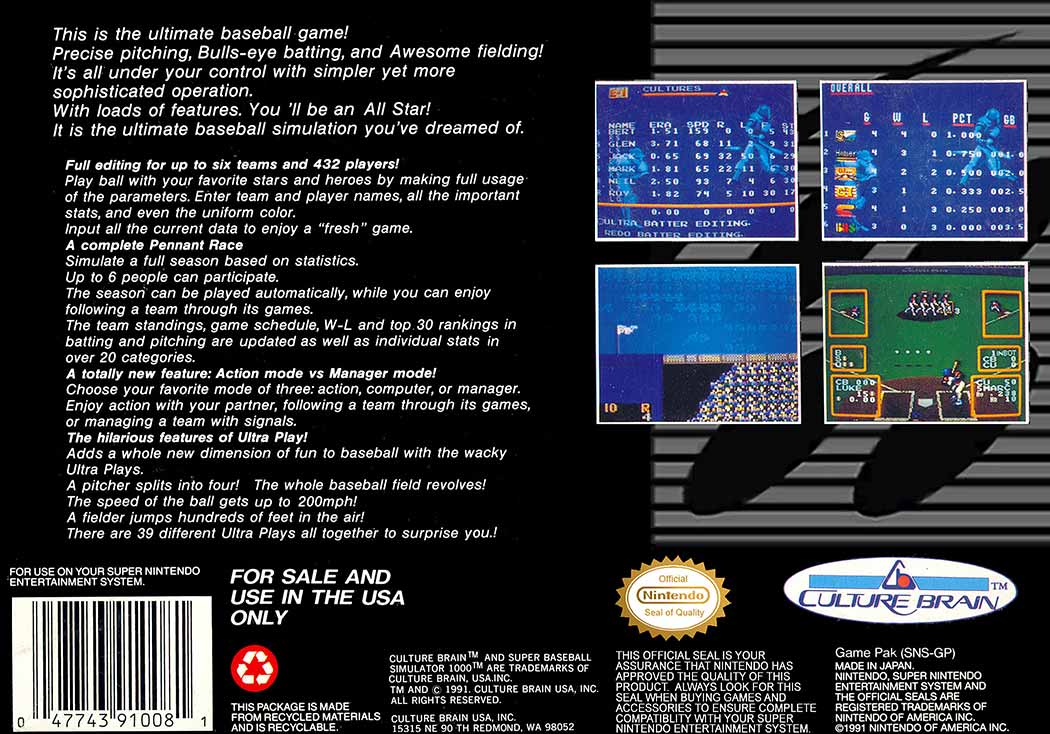home ➜ Nintendo® ➜ SNES - Super Nintendo® Entertainment System® ➜ Sports ➜ Super Baseball Simulator 1.000
Super Baseball Simulator 1.000 #10 Precise pitching, Bulls-eye batting, and Awesome fielding
Gameplay & Walkthroughs
Super Baseball Simulator 1.000 #10

- Developer: Culture Brain
- Publisher: Culture Brain
- Release Date:December 11, 1991
- Players: 1 - 2
Introduction
This is the ultimate baseball game! Precise pitching, Bulls-eye batting, and Awesome fielding! It is all under your control with simpler yet more sophisticated operation. With loads of features. You will be an All Star! It is the ultimate baseball simulation you have dreamed of.
Forward
Out of the numerous baseball games for gaming systems, very few exceed beyond expectations. In most cases, you will receive your typical baseball game with expected results. However, during the 16-bit era, companies were trying to experiment with limited 2D engines. Some developers managed to create unique masterpieces, while others just came up with generic mixes. Super Baseball Simulator 1.000 is unlike any other game of its time. It basically permits the player with more options to choose from, such as editing teams or abilities. Not only does it contain a sense of realism, but you can also use special power ups to increase your abilities on the field. Imagine a pitch that gets shocked with lightning and disappears into thin air. Or perhaps a power swing that yields an instant home run upon contact.
All of these elements are made available thanks to Super Baseball Simulator. The customization features only extended the replayability as you could emulate the real MLB profession. Statistics are kept track of, along with any outside circumstances (playoffs, world series). In a typical sense, this is the ultimate baseball game as it combines realistic results with unparalleled options.
Controls
The SNES controller fits fairly well to the entire baseball theme. Most of your primary functions are set to the four main buttons, and there is no worry about pressing side triggers to affect your swing or anything. It basically comes down to your timing skills when hitting, and what directions you press when pitching.
Menu Controls
START
advances through most menus
A
confirms selection
B
rejects selection
Control Pad
navigates through menus
Batting
START
calls time
X
picks powerup (if available)
A
swings bat
Y
tells runner (on base) to steal
Control Pad
moves batter in box, affects where bat hits ball
To perform a full swing while batting, simply hold down A. You must time the swing so that it makes contact with the pitch when tossed by the pitcher. Where ever the ball makes contact with the bat usually affects its direction. If you press and hold the control pad along with a swing, this can often affect the pull of the ball. For example, pressing up and to the left on an inside pitch will cause for you to pull the ball in that direction if you time it right. This increases your chances of homeruns.
Try to hit the pitch with the fat chunk of the bat. You can often miss pitches that are too far inside, or too far outside. To bunt, simply tap A for a short period, and wait for the player on-screen to put his bat halfway out. To direct the bunt, aim the bat in a certain angled direction.
Pitching
START
calls time
X
picks powerup (if available)
A
tosses pitch
Y
pitcher steps off rubber, pickoff move
Control Pad
moves pitcher on white rubber (horizontally). also affects velocity, stamina used per pitch, and direction
The longer you hold down the A button, combined with the pressing down of a specific direction, affects the velocity and direction of your pitch. Charging the pitch longer causes for a more speedy pitch while pressing down toward the plate. However, pressing up the entire time will cause for a slower changeup to occur. Experiment by curving pitches back and forth slightly before the release of the pitch. The pickoff move zooms out to a whole portion of the field. After you press Y, simply press the direction of the base + A to toss the ball to that base.
Fielding
Direction + A
tosses baseball to respective base
Direction + Y
has fielder run towards that base
Control Pad
controls direction of player
B
player dives
You can move your fielder around by using the control pad. To catch pop flies, direct him under the path of the ball, and a "catching" animation will appear. To toss the ball to a specific base, press the direction of the base on the field (left = 3rd, up = 2nd, right = 1st), and tap A. Players are prone to making errors, so be weary.
Running
B + Direction
causes for base runner to advance to that base
A + Opposite Direction
causes for runner to go back to the previous base
Base running is fairly easy. To advance to the next base, press the corresponding one base on where your runner is. For example, if you want to go to second base, press Up + B and your runner will go from first to second. A small icon should pop up in the lower left corner to designate so. To run back to the previous base, press Right + A (to go back to first). it is a simple concept. Runners slide on their own.
Player Ratings
Super Baseball Simulator 1.000 makes exclusive use of player ratings throughout the game. While it may not seem like much, these ratings affect how your players compete on the field. Ratings are usually universal for all players, but there are also some exclusive ones for specific positions as well.
Hitter Ratings
- B = bats left or right
- St = batting stance (different selections)
- P = position
- Av = batting average, chance of contact with a pitch (higher is better)
- Hr = home run chance, chance of a homerun per hit
- R = running speed (on the bases and the field)
- F = fielding abilities, aka less errors/diving plays
Pitcher Ratings
- ERA = earned run average, how many runs the pitcher gives up per 9 innings
- SPD = velocity of the average pitch, higher means faster pitches
- R = running speed (on the field)
- L = location, accuracy when throwing pitches at the plate
- F = fielding abilities, aka less errors/diving plays
- St = stamina, how durable the pitcher is before getting tired
Hints
In the game of baseball, there is not much you can do. Most of the actual gameplay in Super Baseball Simulator comes down to smart decision making and knowing when to swing at a pitch. Here are some key points in specific areas of the game.
Batting
Batting can be a difficult process if you do not take it conservatively. The primary objective when you bat is that you want to get on base. Regardless of how you do it does not matter. To essentially get a hit, you need to time your swing of the bat with the pitch from the pitcher. To do so, hold down A right when the pitch is about 2 feet in front of the batter. It all depends on the velocity of the pitch, and where it is curving.
Move yourself in the direction parallel to where the pitcher moves. If you notice the pitcher moving to the right side of the rubber, cheat yourself in the box, and move a tad to the right. Chances suggest that the pitch is going to be on the outside corner, and you have to be ready to pound it.
Use your ultra powerups sparingly. Save them for times when the bases are juiced, and you need a guaranteed hit to score some runs. Always press in the same direction of where the pitch is, respective to when you swing. For example, if an inside pitch is coming towards you (and you are a right handed batter), press Up + Left + A to perform an upward leftern swing. While it may not look like it on the screen. you will actually pull the ball in that direction. If you time the swing right, you can often pull off easy homeruns without the help of powerups.
Bunting is not too difficult. Simply tap the A button till your batter holds the bat out about halfway. do not give it away too early. To angle your bunt, move the batter in the box while the pitch comes towards you, or pick a tilted swinging animation to fend it towards a certain base.
Pitching
There are primarily four different pitches in Super Baseball Simulator (excluding the powerups). To throw a fast ball, hold down the A button for the longest time, and press down on the controller. A fast ball usually has the most velocity, and is a good surprise pitch for catching hitters off-guard. Unfortunately, it is also prone to giving up easy homeruns.
A curve ball is one that tends to sway from one direction to another. In an essence, it looks similar to a curve, hency why it is called a curve ball. To toss one, hold down the A button, then press left or right while doing so. You can alter the course of the ball while it is in the air by pressing left/right on the control pad. Great for nudging the edge of the base for a corner strike, or having a batter swing into thin air. Unfortunately, curve balls tend to get pulled quite a lot, and can turn into "hanging" pitches if not performed correctly.
Changeups are sort of like slow-down pitches. The idea is to pitch a ball that "looks" fast, but ends up going slow. Simply hold Up + A when pitching, and you will toss a changeup. Again, these should be used sparingly. Changeups hardly have any velocity, and can be pickings for any homerun hitter out there. Only use them when you are 80% sure the batter is expecting a fast ball.
Sinkers, as I like to call them, are a very interesting pitch. Hold Up + A, but then press Down right before the pitch is released. If performed correctly, you will hear a drooping sound as the pitch approaches home plate. This drooping sound is actually the pitch dropping in altitude. Eventually, sinkers can drop below the batter's range, and he'll swing right through it. These are excellent pitches for striking hitters out as they "appear" hittable, but are actually unhittable. Unfortunately, sinkers are guaranteed balls as they drop out of the strike range all the time. do not overuse them, but toss as least one per batter.
Game Modes
Culture Brain decided to be fairly innovative in their production techniques when they developed Super Baseball Simulator. While it contains the usual season mode, and exhibition games, you can actually edit your own options. This was rarely seen back in the 8 and 16-bit eras, where elements of this sorty were hardly heard of. The following section will detail the game modes available, along with options that can be customized.
Exhibition
Your typical non-accountable game where nothing is kept track of. it is basically a practice match between two teams. Thankfully though, exhibition is great for testing out your skills, competing against friends, and trying to break your previous records. After selection the option, Exhibition Mode splits into 1 Player or 2 Players. Each lets you select the amount of human players. The number of innings can be set to 9, 5, 3, or 1. Select any available teams.
Select Errors (Yes/No) --> Players will make mistakes and fielding errors.
Computer (Standard, Advance, Expert) --> decides upon difficulty of CPU
Select from 6 different stadiums to play in
- Dome Stadium -=- 120 meters by 100 meters
- Harbor Stadium -=- 112 meters by 90 meters
- Town Stadium -=- 122 meters by 85 meters
- Grass Stadium -=- 122 meters by 100 meters
- CB Stadium -=- 110 meters by 90 meters
- Brown Stadium -=- 120 meters by 85 meters
Select whether or not you want to control your team (HUM), let the CPU take control (CPU), or manage the team (MGR). You also select your starting pitcher (four starters, two relievers to choose from), along with your starting lineup. This is how all games are start inside Super Baseball Simulator.
Season
In a realistic sense, season mode is basically like your MLB season. Teams compete in full-game schedules to reach the playoffs, and eventually become world champions. Of course, the path is no easy challenge. You must wield your way through the schedule to have the best record. you will also need players of superstar caliber, who can hit homeruns on command, and close out games when needed. This is the primary mode of Super Baseball Simulator. After selecting this mode, you have the option of selecting 5, 15, 30, or 165 game series for your season and 9, 5, 3, or 1 innings per game.
From here on, you must pick a league that you will compete in. There are four different leagues to choose from (Atlantic, Northern, Ultra, or Original). In the original league, you compile your own teams by adding the default game ones, or your own created ones. A menu will pop up. You have to pick which teams will be CPU, HUM, or MGR commanded. If you only want to control one team, set only one to Human control, and the others to CPU control.
In season mode, statistics can be viewed via the top 30 hitters, pitchers, along with team standings.
Edit
This is the unique feature of the entire game. Edit Mode allows you to customize every aspect of the game. You can assign Ultra Powerups to specific players, create your own team with custom uniforms. Heck, you can even emulate the real major leagues by naming all of the players as their real counterparts.
Edit Mode is split into three types.
- Enter - allows you to customize data and create a team
- Erase - permits you to delete any saved data you do not want
- Display - views statistics and ratings without editing them
Creating a Team
After selecting ENTER, Pick one of the 18 teams in the game you do not want anymore. You may then name the team, by selecting letters from the alphabet. The name should resemble the actual team name, such as the "Phillies", or the "Orioles."
After you have named the team, the game advances to the uniform pop-up. You can edit the colors of the uniform, and T-Shirt until you get a combination that looks mighty fine. Afterwards, the game allows you to select the 'type' of team you will be playing with.
- Standard - typical balanced team with no specialties
- Special - Select two categories your team excels in. Options include: Accuracy, Power Hit, Sprinter, Fast Ball, Curve Ball, Stamina
- Moderate - slightly more average, but has a few perks
Edit the ratings of the players on your teams, such as batters and fielders. Refer to the Player Ratings section for more information. You have allotted point totals at the bottom of the screen which are designated based on which option you picked before (Standard, Special, Moderate). More points are rewarded for specialist categories if you picked Special.
Save the options, then use that created team in any season/exhibition game you want. Truly an innovative feature on Culture Brain's part.
Team Profiles
As with any sport, the team is what makes the game excel. In most cases, people usually associate themselves with a team because it represents their pride and joy. In the real sports world, teams are often better or worse than each other. Certain ones have strengths that others lack, while another may have a specific advantage over another. This is why sports are so competitive; it all comes down to the talent available. The following section will give a brief overview of each "default" team available in the game. Rosters are not listed.
Atlantic League
Your typical "eastern" coast league which has some of the big-name teams. Although not my preferred league, it has a lot of popular teams people can associate with.
Boston
- UNIs: Solid Blue
- Average Hitters, very well-spread, but nobody specializes in a specific category of hitting.
- Great starting bullpen, all in the 3.00 to low ERA range. Plenty of stamina, speed, and specialty available.
- Nice team if you are looking to break the old Bambino curse.
Toronto
- UNIs: Red T-Shirt/White
- Low average hitters, not much contact, strikes out a lot. Few homerun hitters though to make up for the loss.
- Starting bullpen is weak, high ERA (4.00s). Excellent closer, good locational pitchers.
- Not much to work with here. One of the worst teams in the game that most people overlook because of their Canadian origin.
Detroit
- UNIs: Purple T-Shirt/Yellow
- Has one of the best homerun hitters in the game (Tom, 55 HRs). However, low contact hitting team.
- One of the worst bullpens/starting rotations in the game. High ERA, although a decent closer.
- This can be a fun team to work with as they have a few specialties, but nothing worthy of a glass of champagne.
Oakland
- UNIs: Blue T-Shirt/Light Blue
- One of the best leadoff hitters in the game. Has a few homerun hitters in the middle of the lineup. However, they lack depth in the lineup.
- Best closer in the game with an amazing ERA. Starting bullpen is solid with 2 starters, but shaky in the rest.
- Probably a true playoff caliber team. As you can see, they certainly have talent to compete, it is just a matter of key timing.
Chicago
- UNIs: Blue T-Shirt/Pink
- Hitters are nothing worthy of great. Low contact, hardly any homerun bombers. Lacks any true superstars.
- Excellent closer, starters are actually well-rounded and seem to be very stable.
- Reminds me of the Cubs. Unfortunately, this was before they had any Sammy Sosas, but another challenging team to take on in the game.
Texas
- UNIs: Black T-Shirt/Green
- Horrible contact hitting team. Great fielders though.
- Closers are nothing exceptional. Starting bullpen is great though, plenty of speed and accuracy combined.
- Not what one would expect from the desert-filled state. Not much talent up front, and too lacking in the hitting department to be a legit contender.
Northern League
Has a nice combination of teams that are very competitive. Great balance of talent as well.
Pittsburgh
- UNIs: Dark Blue T-Shirt/Blue
- Decent hitters, with about 2 power hitters tossed in the mix. Lack speed though on the bases.
- Superb starters, except their bullpen is only mediocre. Could use a shutdown reliever.
- Nothing exceptional here, but Pittsburgh is reminiscent of a comeback team. Never ready to give up.
New York
- UNIs: Red T-Shirt/White
- Great contact hitting team with a well balanced approach to hitting. There is even depth on the bench.
- Competitive bullpen with low ERA starters, and lots of stamina. Closer is decent as well.
- Maybe not your New York Yankees, but this team certainly has talent that can lead to a world championship.
Montreal
- UNIs: Black T-Shirt/White
- Low contact hitting team, lack of power as well. Nothing exceptional in fielding, or even speed in this case.
- Excellent bullpen with two solid relievers. Starters are all very similar, and have below average ERAs.
- Unfortunately, Montreal does not have much to offer with. they are an underpowered team without much outlet to back up their claims.
Cincinnati
- UNIs: Blue T-Shirt/White
- Average contact team that makes up for it with fast runners. Two power hitters as well.
- Amazing low ERA bullpen. Starters could use improvement, but they do have one shutdown starter.
- My personal favorite team. Uses a combination of speed and low ERA support to win games.
Los Angeles
- UNIs: Black T-Shirt/Gold
- High contact hitting team. Possesses a superb homerun hitter.
- Bad starting bullpen, high ERAs. Pitching is nothing worthy of a medal.
- Nothing like the modern day Dodgers. LA is basically a notched-up hitting team that just suffers in the pitching department.
Houston
- UNIs: Dark Red T-Shirt/Pink
- Mediocre contact team with 3 great power hitters. Very slow team though.
- Starting bullpen has its ups and downs. Some starters are good, others are bad. Closers are a mixed bag.
- Nice uniforms, but not quite as good as the actual roster. Relievers could use some boosts.
Ultra League
If you have ever wanted to play in a league of All-Stars, this is it. The Ultra league is basically teams composed of All Stars with Ultra Powerups. This can provide for both fun and agonizing experiences.
All Stars
- UNIs: Black T-Shirt/Gray
- Amazing contact team, along with 3-4 power hitters.
- Starting bullpen has a shutdown starter with perfect accuracy. Two excellent closers as well.
- Great All Star team with plenty of talent, but not quite as good as I expected.
Homers
- UNIs: Blue T-Shirt/Red
- Excellent lineup full of power hitters. Unfortunately, none of them have extreme numbers, but certainly worthy of homerun hitters. Contact is very good as well.
- Their one closer has amazing speed. Starting bullpen is very good, each with fast pitching speeds as well.
- Not quite as explosive as I expected, but a great team nonetheless. Bullpen was much more composed than I was expecting.
Sweepers
- UNIs: Purple T-Shirt/White
- Beyond realistic, perfect leadoff hitter. Has Olympic-like speed with a very high AVG (.492). There are even a few power hitters tossed in as well. The AVGs seem to plummet though.
- Pitchers have varying amounts, including extremely high stamina (80s). A few have high velocities as well.
- One of my favorite souped up teams. they are fairly odd, but it seems like they have extreme ratings that no other teams have.
Powers
- UNIs: Yellow T-Shirt/Purple
- Amazing contact hitters, along with some of the highest homerun hitters as well. Few speedy runners tossed in the mix.
- Shutdown starters with fast velocities and extremely low ERAs. One reliever sucks though with 44 speed.
- Really a powerful team if you look at their overall basis. Great pitching, superb hitting, not much more to ask for.
Heroes
- UNIs: Dark Red T-Shirt/Pink
- Averages seem to boost from really high to really low. Speedy runners along with several power hitters. Pinch hitters absolutely suck.
- Top three starters have fast pitches, high stamina, and accuracy. However, closers are nothing to brag about.
Winners
- UNIs: Sky Blue T-Shirt/White
- Excellent contact hitters, along with hybrid combinations of power hitting. Well balanced speed and ALL have excellent fielding abilities.
- Starting bullpen is well balanced, but not quite as guaranteed as hopeful. Closers are superb.
- If anything, they truly represent winners. Great overall capabilities, and could probably handle the specialized teams in the league.
Ultra Power Ups
One of the fairly interesting aspects of Super Baseball Simulator 1.000 is that it allows you to utilize special powerups. Better known as Ultra Power Ups, these give your hitters and pitchers special abilities never seen before in the sport of baseball. Ever wanted to toss a baseball that splits into three separate forms, or maybe cause for a hit to get ricocheted back and forth? All of this can be made available thanks to the Ultra Powerups. To use Ultra Powerups, you must first select a team (or player) that has them. You can do this by using Edit Mode, and creating your own team, then assigning them. Or, you can use the Ultra teams included in the game. Press X to pop up a small icon in the corner which represents one of the powerups.
The number next to each ultra powerup designates how many ultra points it costs to use the powerup. For example, a power-up that uses 9 points mean your team needs 9 power-up points to use the ability. Once you run out of Ultra points, there is no way to replenish the lost points.
Hitting Powerups
Hyper Hit (9) - powerful fast swing that boosts your hitting power
Missile Hit (5) - hits the ball in a straight line-drive pattern
Tremor Hit (4) - if ball is on ground, launches an earthquake that freezes
everyone except runners
Bomb Hit (4) - explodes upon contact with a fielder's glove or the ground
Shadowless (5) - when hit in the air, leaves no shadow
Invisiball (3) - when hit in the air, the entire ball disappears
Meteor Hit (2) - ball turns into a hot meteor, if attempted to be caught,
dazes fielder, only effective on pop flies
Squirrel Hit (2) - balls move back and forth in an S pattern when hit
Spinner Hit (4) - if the ball is hit in the air, screen will spin for a few
seconds
Leaf Hit (2) - if hit in the air, ball transforms into a leaf, and will
slowly float to the ground, makes it harder to catch
Shadow Hit (5) - multiple shadows appear when the ball is hit in the air
Hyper-Run (8) - gives batter super speed after the ball is hit up until
first base
Freak Hit (2) - bounces in random patterns when hit in the ground/air,
much harder to snag as a ground ball
Dizzy Ball (3) - directional pad controls for the fielders are reversed,
must navigate in reverse controls to field the ball
Orbit Hit (3) - when the ball reaches a fielder, it will spin around the
player 2-3 times before being tossed to its destination
Pitching Powerups
Fire Ball (6) - extremely fast pitch with flames surrounding it
Stopper Ball (9) - after the ball is thrown, press A to stop it
Phantom Ball (3) - balls becomes translucent halfway to the plate
Snake Ball (3) - balls move in an S pattern after being tossed
Ninja Ball (3) - ball splits into several balls, only one is the true one
to hit
Spark Ball (4) - pitch surrounded in lightning, usually shatters bat
Iron Ball (5) - solid pitch made out of iron, usually shatters bat upon
contact
Speeder Ball (6) - default pitch that speeds up at the end
Photon Ball (8) - super fast pitch that is nearly impossible to make contact
with
Zigzag Ball (3) - zig zags back and forth, but works better when shifted
like a curve ball
Spiral Ball (2) - twirls around in a circle as it approaches the batter
Jumper Ball (5) - stays along a default path until you press A to cause for
it to stray out of its normal path
Tremor Ball (2) - after the pitch is thrown, an earthquake erupts
Change-Up (7) - hit the A button to cause for the ball to alternate
between speeds
Floater Ball (4) - ball morphs into a leaf, causing it to slow down heavily
Multiball (3) - pitcher morphs into separate forms, each tossing a ball
Fade Out (4) - pitcher becomes translucent, thus becoming unpredictable
on delivery of pitch
Warp Ball (5) - hit the A button for the ball to shift from one point to
another
Lotta Ball (3) - numerous balls appear all at once
? Ball (1) - tosses a random powerup (good or bad) sometimes